Introduction
Working with Linux is one of the basics skills for the cloud. From the many resources available, one of the most recommended was the book Linux Basics for Hackers, although some instructions are a bit outdated, it is still an amazing introduction, so far I’m at the beginning of chapter 3.
In this blog post, I will talk about my experience setting up VirtualBox, installing Kali Linux and have some fun in the terminal.
Setup
The first thing did is to download VirtualBox making sure I choose the correct host, in my case it was windows host. When that was downloading and installing, I went to Kali Linux websiteand download the 64-bit image, this was a big download and took a bit of time.
With VirtualBox installed and the Kali Linux downloaded, I created my first VM following the book instructions. In my case, I left the base memory and CPU with their default values and also assigned 25GB for the storage.
After lunching the VM, I choose Graphical Install and followed the prompts.
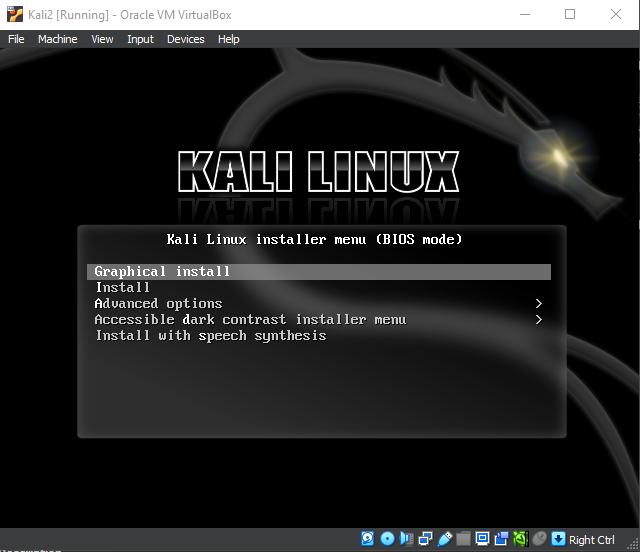
A little while later, when the installation was done, I logged in as the user I set up during installation.
My first VM with a Linux distribution running!
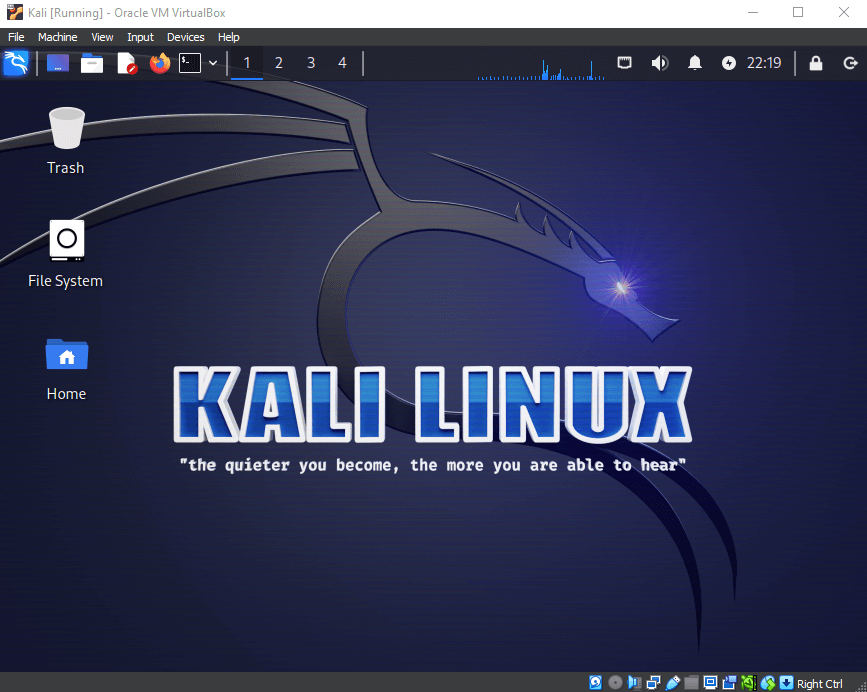
The terminal and basic Linux commands
Despite having a user interface in the VM, one of my goals is to get comfortable with the terminal, navigating the OS using it, copying or moving files, creating files and editing them right there in the terminal using an editor like VIM, know my way around the file system among other things.
Some of the basic commands that I learned were:
pwdPrints the current working directory.whoamiPrints the currently logged-in user.cdChange directory to the specified path.lsLists all directories or files in the current directory, not including hidden files.manPrints the manual of the given application or command.
Closing thoughts
Linux is an interesting beast, and with the power of virtual machines, I can explore this new world without the fear of messing my computer up. Setting up the environment was relatively straightforward, and now that I understand the process better, I can start experimenting with different Linux distros like ubuntu.
Stay tuned for more about my journey towards the cloud.